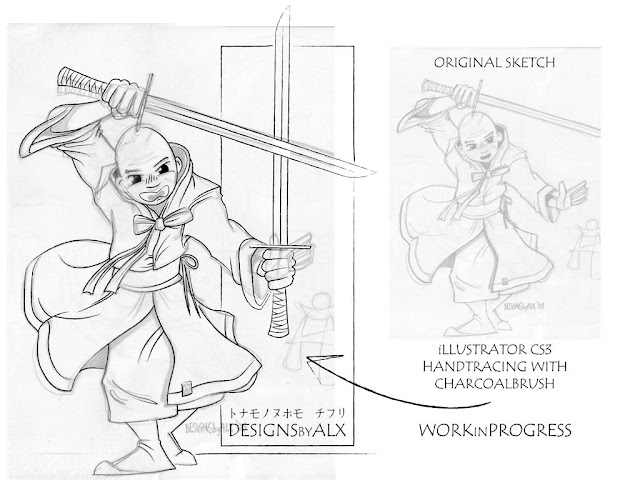SamurAiLX
Thanks to DC, i went back to sketching. I made this samurai kinda version of me, i would like some opinions...
&nsbp;
#1

Posted 31 October 2009 - 09:35 PM
Thanks to DC, i went back to sketching. I made this samurai kinda version of me, i would like some opinions http://www.designcon...amuralx640.html
#2

Posted 01 November 2009 - 02:59 PM
Very Excellent 3d works you go there! And you say these were all done in Blender eh! Kewlx!!!
Your samurai ... its ... CUTE! (LOL!) -- i like the touch of the "ribbon" haha! and i like the pose as well! KEWL SKETCH dude!!! and yes! do sketch more!
ps: what if you can make the sword more "samurai'sh", you know -- the sword that has that famous slight "arch" samurai sword - Google Images
samurai sword - Google Images
But definitely excellent sketch!!! rockn' work dude!
Your samurai ... its ... CUTE! (LOL!) -- i like the touch of the "ribbon" haha! and i like the pose as well! KEWL SKETCH dude!!! and yes! do sketch more!
ps: what if you can make the sword more "samurai'sh", you know -- the sword that has that famous slight "arch"
But definitely excellent sketch!!! rockn' work dude!
--
the best is yet to come ~
#3

Posted 01 November 2009 - 04:20 PM
Tnx Sevehn! I'll spend some time in mastering that cool blade look! Tnx for the link 
And yeah, im a big fan of Blender. Check out the blender archive, lot's of cool amazing stuff. It makes my stuff look like crap haha!
And yeah, im a big fan of Blender. Check out the blender archive, lot's of cool amazing stuff. It makes my stuff look like crap haha!
#5

Posted 01 November 2009 - 08:45 PM
@NinjaPandaK; the best tip i can gice you is to buy the manual (book for 10usD), but it's available in PDF also. Don't let your mind be boggled by the almost unlimited options, but stick to understanding the modeling at first. The biggest challenge is to master your mouse, because it works the other way arround. Not in terms of moving, haha, but LMB and RMB funktions are switched. But once you get the hang of it, you wouldn't want it any other way! Rendering times differ a lot. My F1-car with Rosey, took me about one week to make! But i can do someting like my voodoo-doll, in 1 or 2 hours. But if you need some help, you can always ask me 
#7

Posted 03 November 2009 - 01:21 PM
Hey Coy,
that got me busy too, the original picture is in my album, but i can't seem to manage a proper link or upload to a post?! I haven't figured it out yet. Even when i download something from a post, and then upload it again, it then shows the red X. (?!) Help! Anyone!
that got me busy too, the original picture is in my album, but i can't seem to manage a proper link or upload to a post?! I haven't figured it out yet. Even when i download something from a post, and then upload it again, it then shows the red X. (?!) Help! Anyone!
#9

Posted 03 November 2009 - 05:37 PM
have you added a new image since you posted that one?
Possibly when you upload a new image the others may move or change in the URL? if you are just posting the thumbnail image that may be causing the problem also?
I host all my images on photobucket and never seem to have a problem, and it's free.. just a thought.
Possibly when you upload a new image the others may move or change in the URL? if you are just posting the thumbnail image that may be causing the problem also?
I host all my images on photobucket and never seem to have a problem, and it's free.. just a thought.
#10

Posted 03 November 2009 - 05:39 PM
I just clicked on the properties for the one you posted, it looks like your uploading them to your DC album that may be the problem. Notice the end of the url doesn't end in JPG.
http: //www.designcontest.com/forum/members/designsbyalx-albums-some-my-stuff-picture469-samuralx640.html-
OK so I went and looked at your album on here.
What you'll want to do is right click the image and select properties it'll give the url with the jpg ending that you need, copy that. then click on the yellow box w/ the mountains and sun in it.. enter that and hit ok..
see if it works. or use the img tags [ IMG ] [ / IMG ]

http: //www.designcontest.com/forum/members/designsbyalx-albums-some-my-stuff-picture469-samuralx640.html-
OK so I went and looked at your album on here.
What you'll want to do is right click the image and select properties it'll give the url with the jpg ending that you need, copy that. then click on the yellow box w/ the mountains and sun in it.. enter that and hit ok..
see if it works. or use the img tags [ IMG ] [ / IMG ]

Edited by Coy, 03 November 2009 - 05:44 PM.
#12

Posted 04 November 2009 - 01:40 PM
Tnx Coy for your help!
I'll make sure i will folow these guidelines next time!
This is the pic!
I'll make sure i will folow these guidelines next time!
This is the pic!
#13

Posted 06 November 2009 - 05:42 PM
I got all caught up in trying to get your design up I forgot to comment on it. LOL
I think it's an outstanding illustration you have some real talent there. I actually like the straight swords (can't remember their name) better than the curved ones but it'd be kinda cool to have both in the drawing. lol
Is that really how your name looks in that language or did you just draw it too look that way?
I think it's an outstanding illustration you have some real talent there. I actually like the straight swords (can't remember their name) better than the curved ones but it'd be kinda cool to have both in the drawing. lol
Is that really how your name looks in that language or did you just draw it too look that way?
#14

Posted 06 November 2009 - 08:59 PM
Haha, tnx Coy,
i think it's my name, but i doubt it. I came across that type when i was browsing through some types. This one popped up, with "Designs ALX". I kinda liked it!
i think it's my name, but i doubt it. I came across that type when i was browsing through some types. This one popped up, with "Designs ALX". I kinda liked it!
0 user(s) are reading this topic
0 members, 0 guests, 0 anonymous users