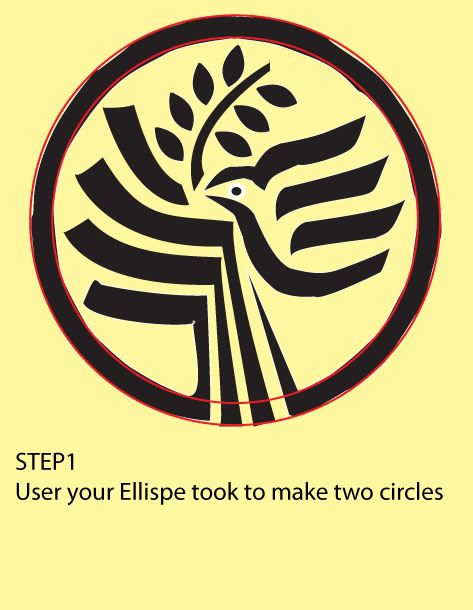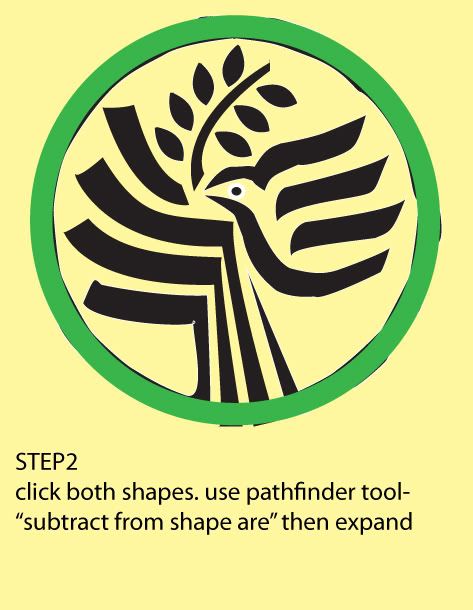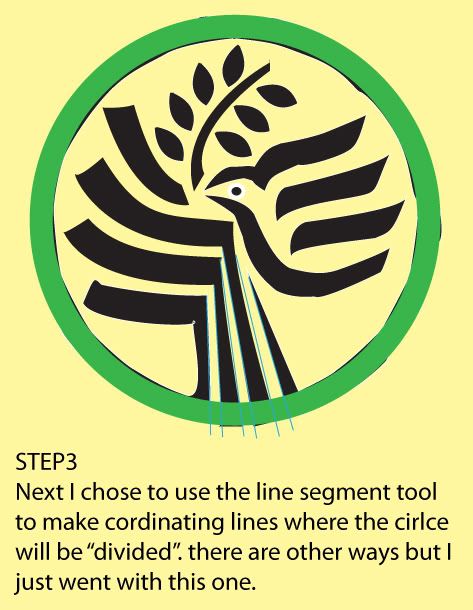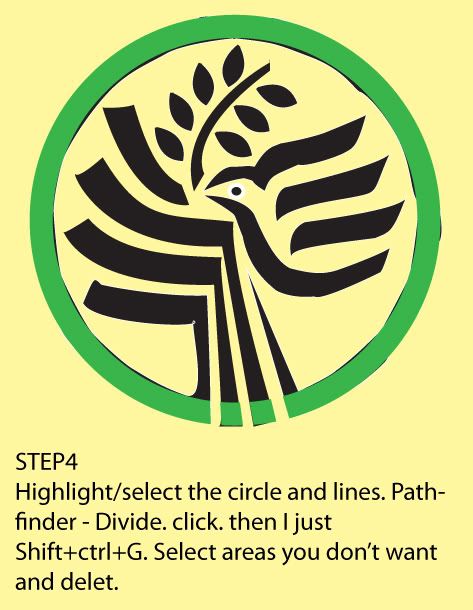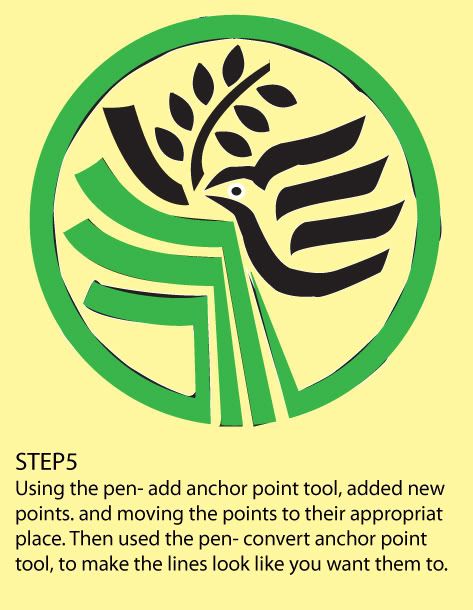vector help
Hi All, I have started some of my works in logo design. I am totally novice in this field. I have...
&nsbp;
#1

Posted 28 February 2010 - 12:12 AM
Hi All,
I have started some of my works in logo design. I am totally novice in this field. I have used adobe illustrator cs 4 tool to make some logos from existing ones , using them as templates.
I have a doubt in using the pen tool for curved figures. For example look at this logo i just made
http://lethargicexpr...02/birdlogo.pdf
in this logo although i have not refined it at all and it was made in first go ....but i am still clueless on how to ensure that i get a smooth ring type image with anchor points. Please do not suggest an ellipse as i need 2 concentric rings with a cut made on each of these circles.
Another logo i made learning from a tutorial is this
http://lethargicexpr...0/02/spiral.pdf
Please post in your comments and remarks. Thanks in advance
I have started some of my works in logo design. I am totally novice in this field. I have used adobe illustrator cs 4 tool to make some logos from existing ones , using them as templates.
I have a doubt in using the pen tool for curved figures. For example look at this logo i just made
http://lethargicexpr...02/birdlogo.pdf
in this logo although i have not refined it at all and it was made in first go ....but i am still clueless on how to ensure that i get a smooth ring type image with anchor points. Please do not suggest an ellipse as i need 2 concentric rings with a cut made on each of these circles.
Another logo i made learning from a tutorial is this
http://lethargicexpr...0/02/spiral.pdf
Please post in your comments and remarks. Thanks in advance
#5

Posted 01 March 2010 - 12:45 AM
Phew! okay good!  Just wanted to make sure. I don't want to help anyone steal someones work ya know.
Just wanted to make sure. I don't want to help anyone steal someones work ya know.
Here are a couple links to tutorials that teach you the pen tool.
Pen Tool A Comprehensive Guide/
Tut Vid The Pen Tool
Stephanie
Here are a couple links to tutorials that teach you the pen tool.
Pen Tool A Comprehensive Guide/
Tut Vid The Pen Tool
Stephanie
#8

Posted 05 March 2010 - 09:18 PM
HEY coy.......
thanks a lot man....this helps a lot !!
thanks again


please put in your views for this stuff i made.........and yes
this is my first genuine design i have ever made...from the tits and bits i learned...
@glyphica....no copy this time
http://lethargicexpr...2010/03/cd1.pdf
all your comments are highly appreciated by me ...gr8 learning
thanks
thanks a lot man....this helps a lot !!
thanks again
please put in your views for this stuff i made.........and yes
this is my first genuine design i have ever made...from the tits and bits i learned...
@glyphica....no copy this time
http://lethargicexpr...2010/03/cd1.pdf
all your comments are highly appreciated by me ...gr8 learning
thanks
1 user(s) are reading this topic
0 members, 1 guests, 0 anonymous users