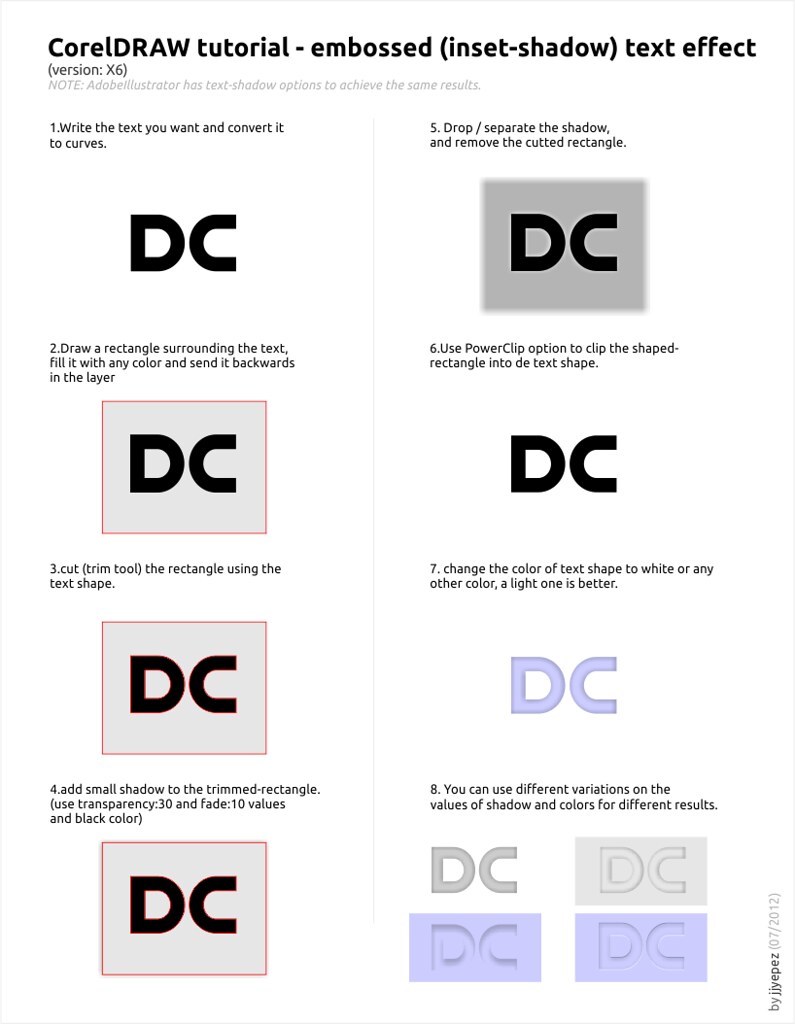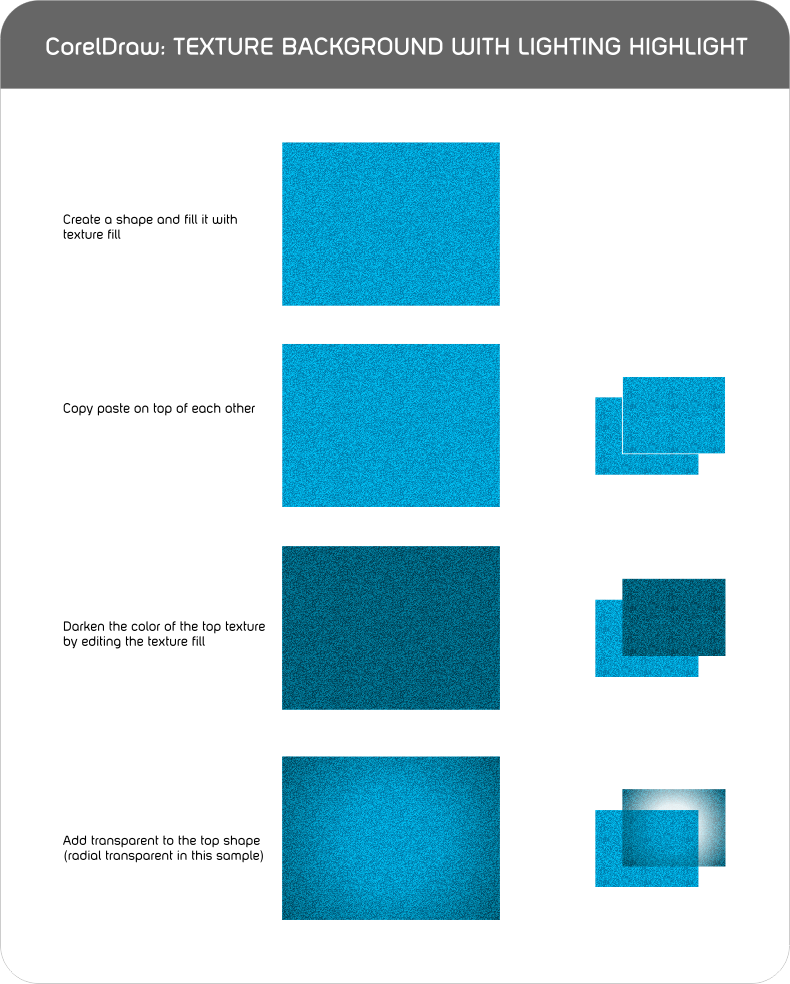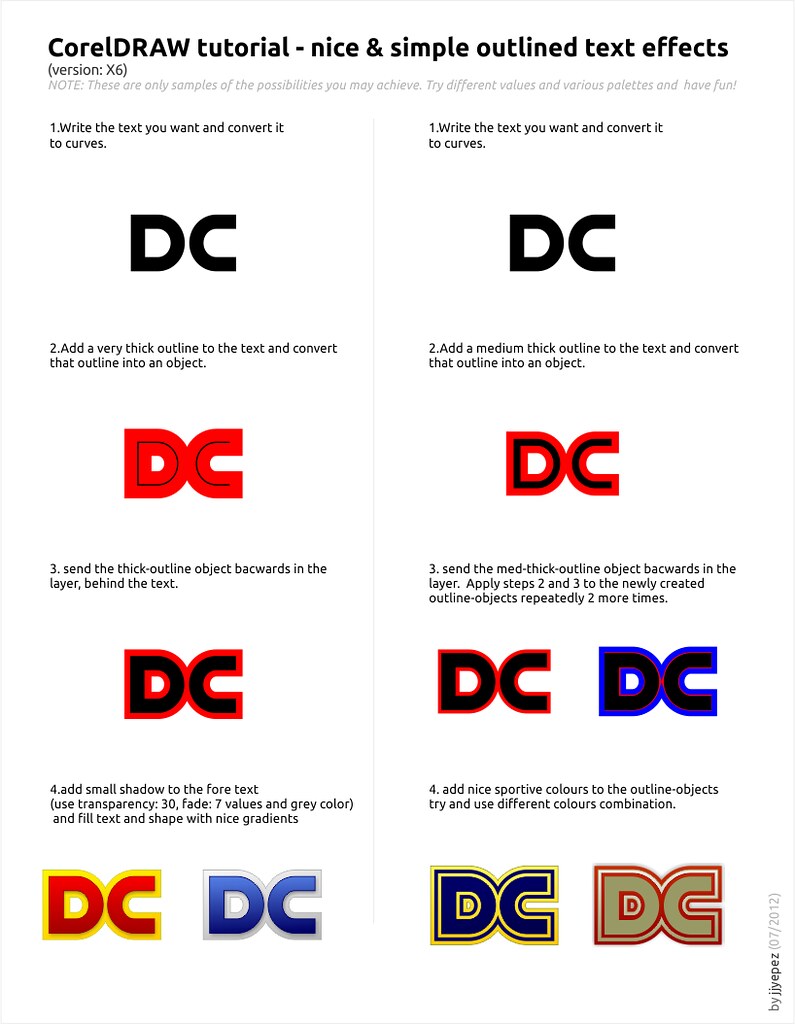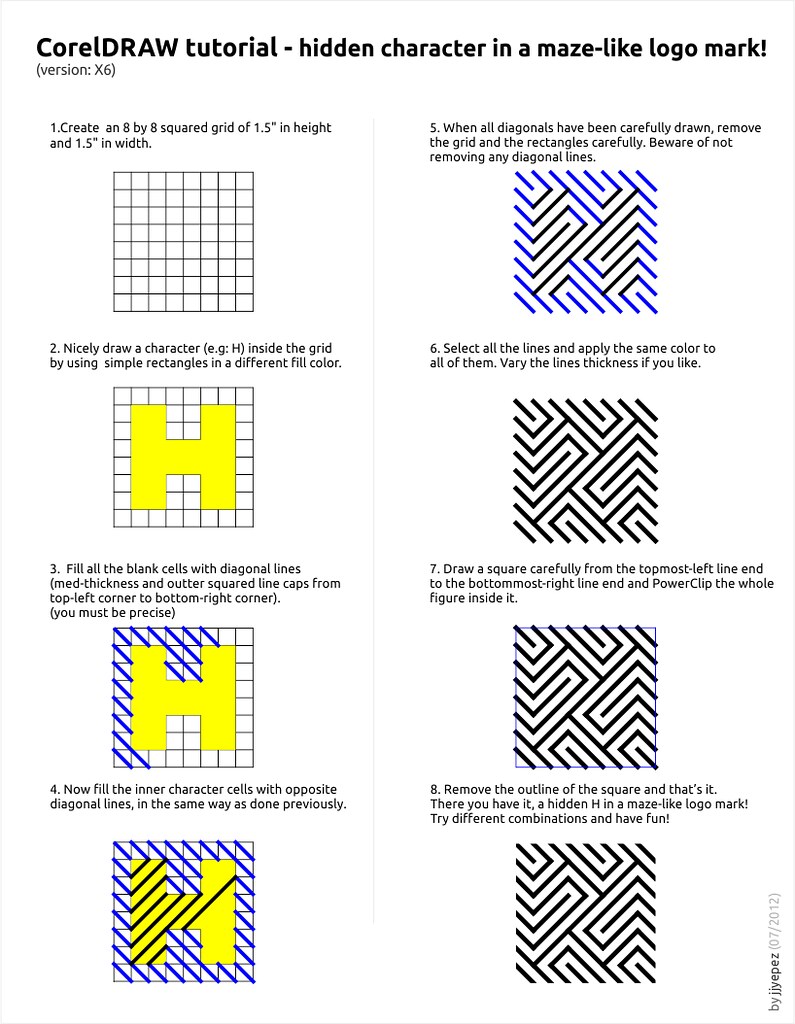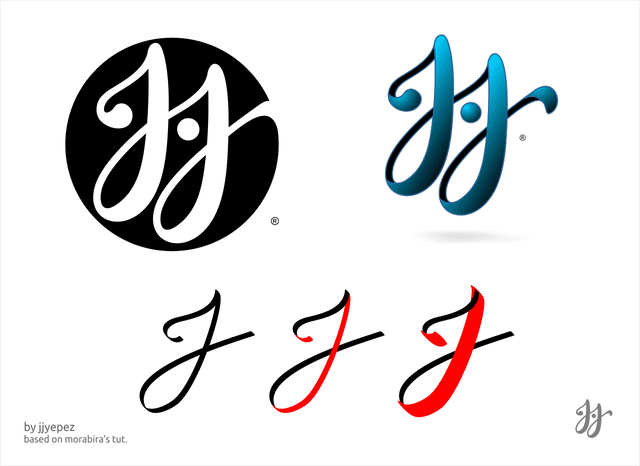I plan to post some tutorials in here for those of us who are all-COREL_GS(Xn) designers!
I also encourage some all-ADOBE designers to propose some (beginner-intermediate) challenges of those techniques they use in their works, so we can translate them into COREL and viceversa.
Hopefully this is helpful and fun!
Regards,
--
jjy
Edited by jjyepez, 21 July 2012 - 12:50 AM.