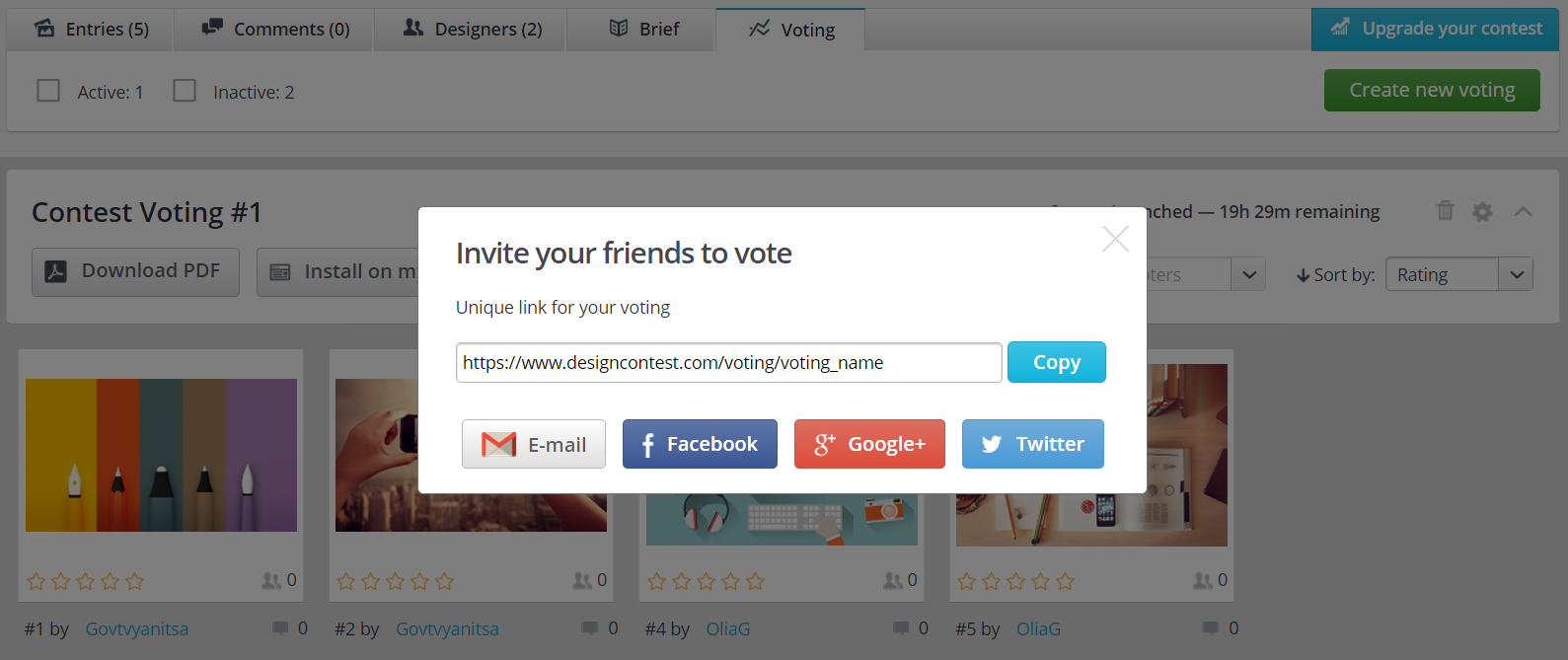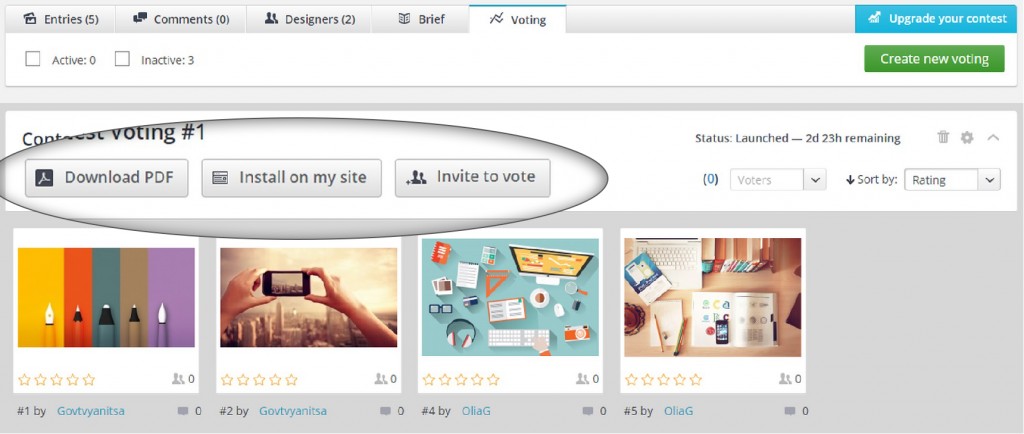You selected a category and launched a new design contest, congratulations! Dozens of young and talented designers started to implement their ideas in new designs.  However, there is one problem. There are more than one option that you like and you are not sure which one to choose. You desperately need help…
DesignContest will alleviate your suffering! From now on you can create Votings to help you decide and see which design your target audience prefers. We analyzed the needs of our contest holders based on their questions to technical support and decided to create and add this important ingredient to our services.
Voting is an incredibly useful, multi-faceted feature. The designs that the contest holder chooses don’t always match the ones that the target audience likes. If you are worried whether clients will enjoy your new design – conduct a research at the earliest stage and get a reaction. In addition you will recieve comments and responses from your prospective customers, existing customers, colleagues and business partners.
Ask people to vote to maximize the results. We will provide you with a short link to paste onto a webpage, blog post, email, and even a tab for voting on Facebook. Visitors can enter the vote contest right from your website and share with friends on social media.
This is what it looks like.
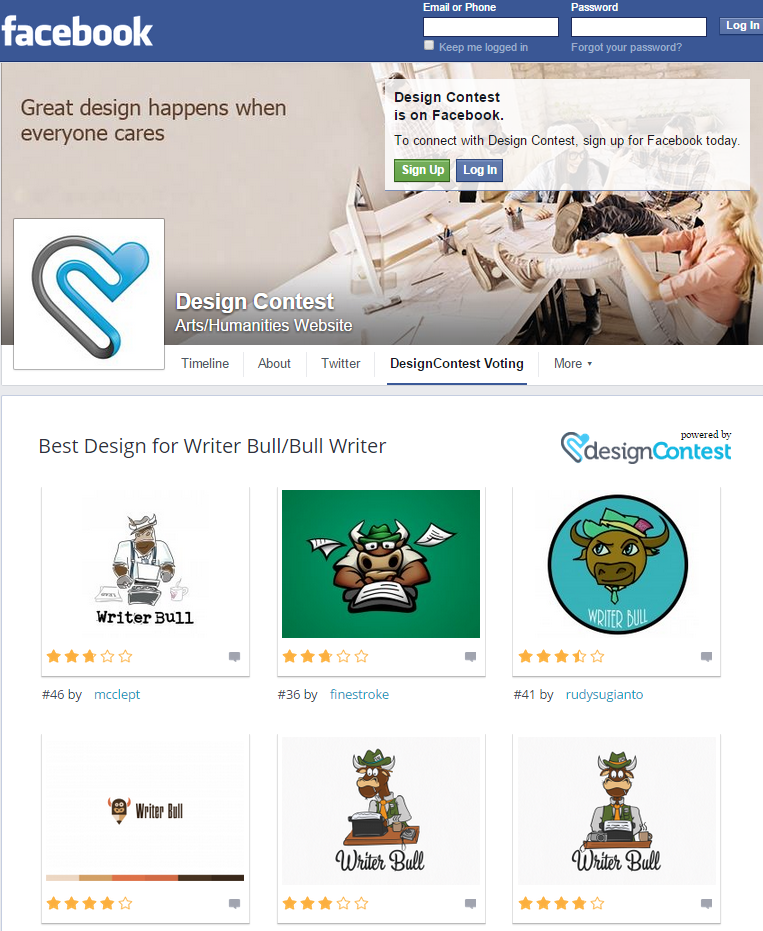
This feature will help attract the right people to your brand and will represent your company at an early stage. By giving clients and business partners an opportunity to take part in the process of design creation, you show them your respect by acknowledging their opinion. They might just remember your company and be more loyal to it since they’ve taken part in such an important process.
There are several people in your team and you have to consult each and everyone one of them about the design choice? You’ll need to spend at least a few days discussing the same thing with a crowd of people. By using the Voting feature, you can send a link to everyone in your company and collect the results at the end of the day.
Let’s summarize! What are the ultimate benefits?
Voting will help you to:
- Make the right decision.
- Engage your target audience.
- Save time.
- Check everything at an early stage.
- Conduct marketing research.
- Increase your brand awareness.
- Strengthen relationships with clients and business partners.
 Create a Vote Contest in Minutes!
- Â Â Go to your design contest and click the Voting tab.
- Â Â Create a new voting by clicking the button of the same name.
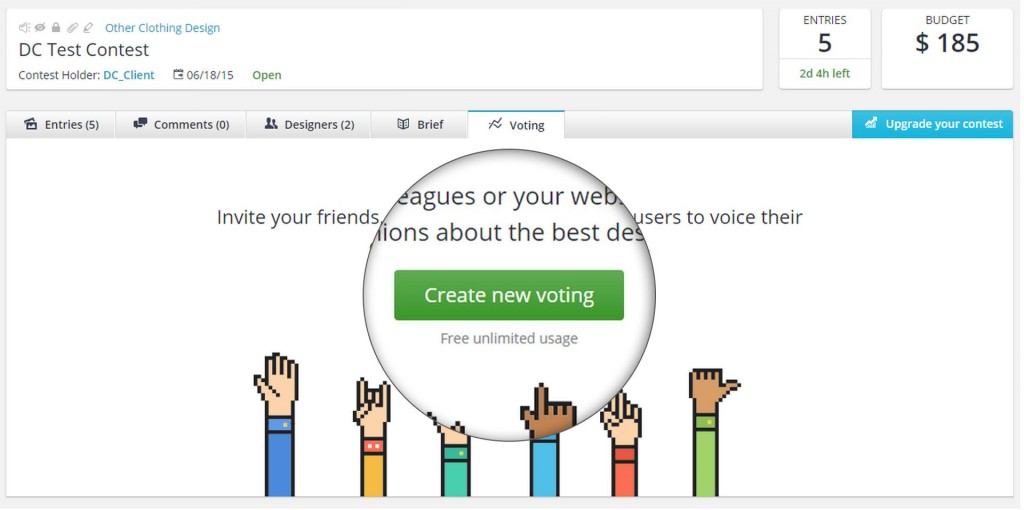
-   Name your voting. Click “OKâ€.
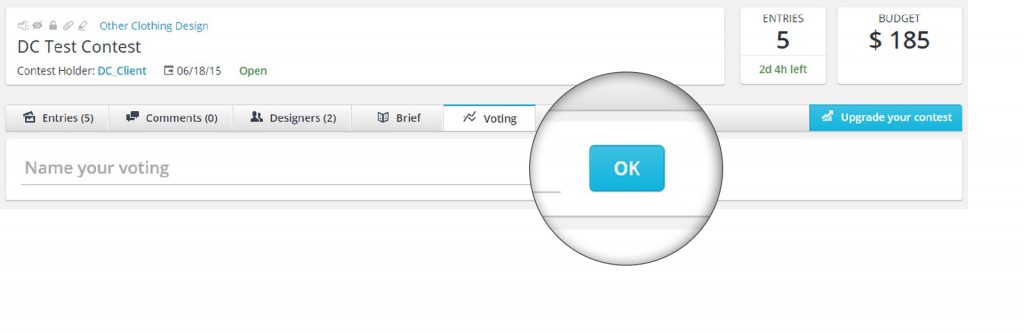
-   Press “Select entries†to add designs to the voting.
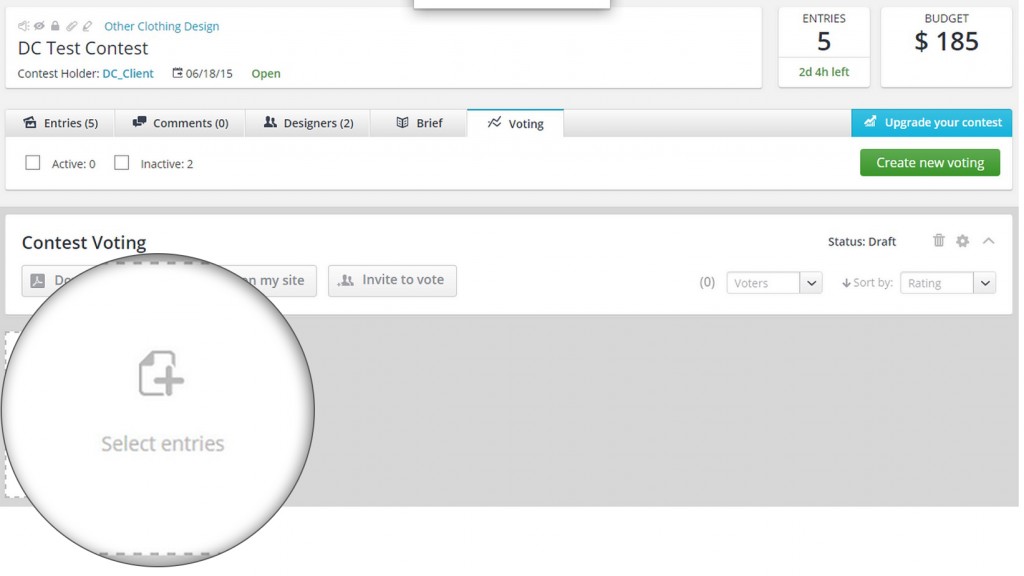
- Â Â You will be taken to the Entries tab. Tick the designs you need and press the button.
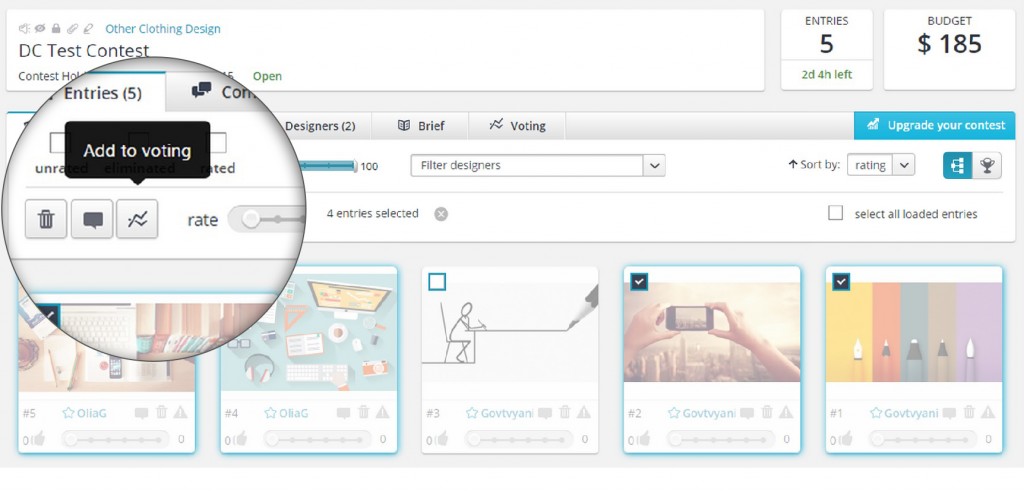
-   All that is left is to click “Launch votingâ€.
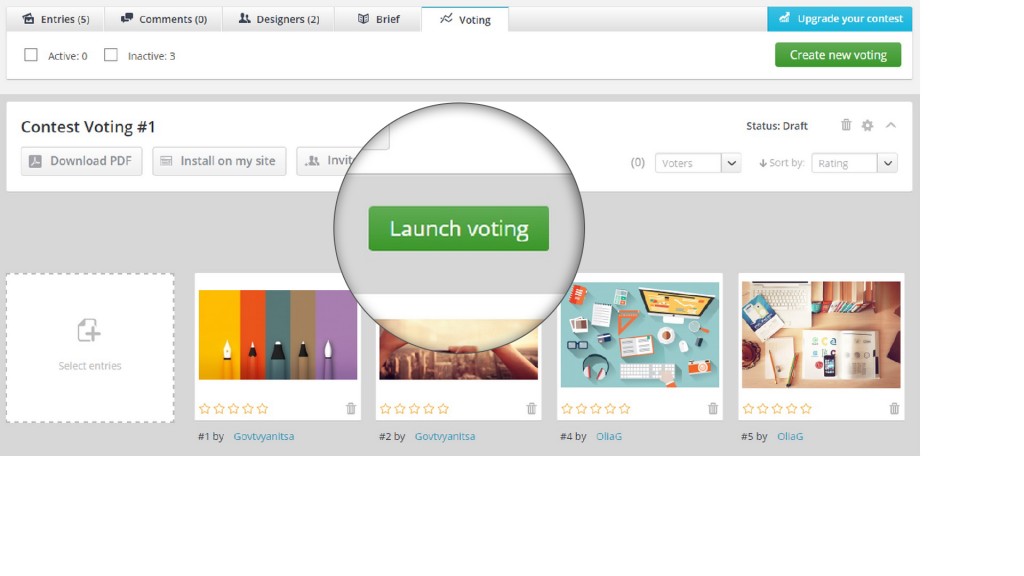
-   In the pop up window manage your voting settings. Choose a deadline, password and visibility. Click “Confirm and launchâ€.
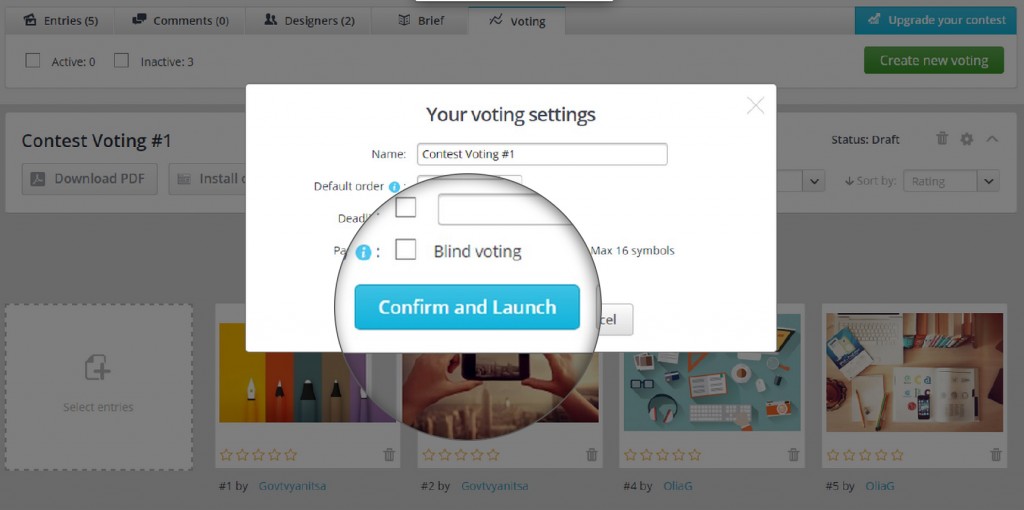
- Â Â Use additional options:
Contest holders can decide who can vote by giving them a password to login to the voting session. In a private contest this option is set by default but it can be turned off if necessary.
That’s everything you need to run a successful vote. Every day you will receive an email about the activity level in the voting process.Â
We hope this makes the process of deciding on the winning design as easy as pie for you!