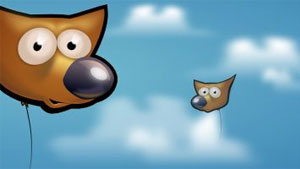 Want to create something out of the ordinary? Want to take your ordinary image and make it look extraordinary looking? Here are few tips on sites and blogs that feature step by step guides on how to create remarkable and uncommon settings with Gimp.
Want to create something out of the ordinary? Want to take your ordinary image and make it look extraordinary looking? Here are few tips on sites and blogs that feature step by step guides on how to create remarkable and uncommon settings with Gimp.
For those who are lovers of the steam punk genre, Victorian England, and even those who have an interest in things historical, this helpful tutorial will be sure to strike your fancy. This very in depth guide walks you completely through the process of recreating your very own steam punk themed graphic design. With pictures that capture each step by step action and print screen images of the action being done, this technique can be even tackled by a beginner Gimp user.
Are you a fan of “Sin City†or “The Postman Always Rings Twice“? This blog tutorial can help you turn ordinary photos into darker themed images. This also provides step by step instructions and also provides detailed images of each action performed. Since the instructions are not as thoroughly detailed as other tutorials, this technique is not recommended for beginner Gimp users.
Want to make your image have a cinematic feel to it? This tutorial teaches you how to do just that. The instructions are rather simple, and details are not necessary as this technique is not as advance as the previous two. Action images are also provided for the viewer to better understand what they are doing.
Looking to make your image simple landscape image have a more action effect? This tutorial shows you how to transform a basic landscape setting into a war zone with fireballs and billowing smoke. This is recommended for middle to advance users who already have basic knowledge on Gimp as this technique requires certain skill that beginners might not be too familiar with. However, this does provide basic instructions and images for a daring novice to attempt and be successful.
This tutorial teaches you how to take a normal image or objects in an image and expand them to create a larger setting which gives off a diorama or panoramic effect. This is a very good tutorial and the resulting project images show the great effect of the work done. Beginning users are encouraged to try this out and get a better feel as to what different techniques you can do with Gimp.


