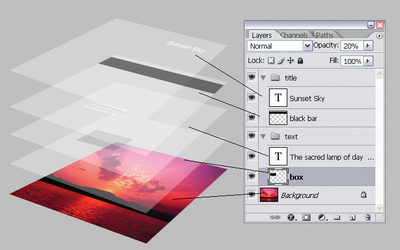 Learning how to work with layers in Photoshop is absolutely vital for anyone, graphic designer or not. Even some of the most basic effects and manipulations in Photoshop require knowledge of the layers tool. While it may appear rather complicated at first, don’t worry as the layers concept isn’t too hard to learn out once you sit down with some of the top Photoshop tutorials.
Learning how to work with layers in Photoshop is absolutely vital for anyone, graphic designer or not. Even some of the most basic effects and manipulations in Photoshop require knowledge of the layers tool. While it may appear rather complicated at first, don’t worry as the layers concept isn’t too hard to learn out once you sit down with some of the top Photoshop tutorials.
Essentially, Photoshop allows you to create multiple layers in one image, on top of each other. This is a very helpful feature, because you can edit one layer without changing the other layers.
Still confused? Try this: Picture a yourself drawing a cartoon character. First, you start with a rough sketch. You might put this as the first layer. Then, you would use a darker ink tool for a more final version of the character (line art). This would be on a layer on top of the previous one. You could even turn down the opacity on the original, sketch-layer so that it is easier to draw over. Finally, once you have a finished line art image of your wacky cartoon character, you will want to add color to it.
Remember how hard it was to color in the lines of coloring books when you were a child? With layers, you can avoid such hassles. You would make a new layer underneath the main line art layer and do the coloring on that layer. You could even shrink the layer boundaries to the boundaries of the line art, preventing any ‘spillover’ from your coloring. That’s a very brief and rather simplified intro to layers in Photoshop, but hopefully it gives you a better idea of what layers can be used for.
If you perform a simple Google search for ‘Photoshop Layer Tutorials’, you will come across hundreds of different hits. This can be a little overwhelming, so try out these for starters. Photoshop Essentials host a myriad of nice intro tutorials and one of their better ones is this one on layers. Another great starting location is this top tutorial, recommended by Lifehacker, and very clear cut in its description. Make sure you have an updated copy of Photoshop, as many tutorials use the latest version available.
Another great resource for tutorials on Photoshop is YouTube and other video hosting websites. There is a plethora of wonderful layers tutorials to be found on these websites, such as this one, using stick figures to explain the process. It’s a rather simplified tutorial, but the author makes some very good points and helps keep things focused with the easy to follow images.
Photoshop isn’t the only popular graphic design program that uses layers. Most other image editors, like the free Gimp program, use layers. Gimp uses layers in a similar manner to Photoshop and it is really easy to learn how to manipulate these. There are some great tutorials for using layers in Gimp, such as this one by DesignYourOwnWeb, or this one by TankedUp. Both are useful intros to the power of layers in Gimp. Happy designing!



