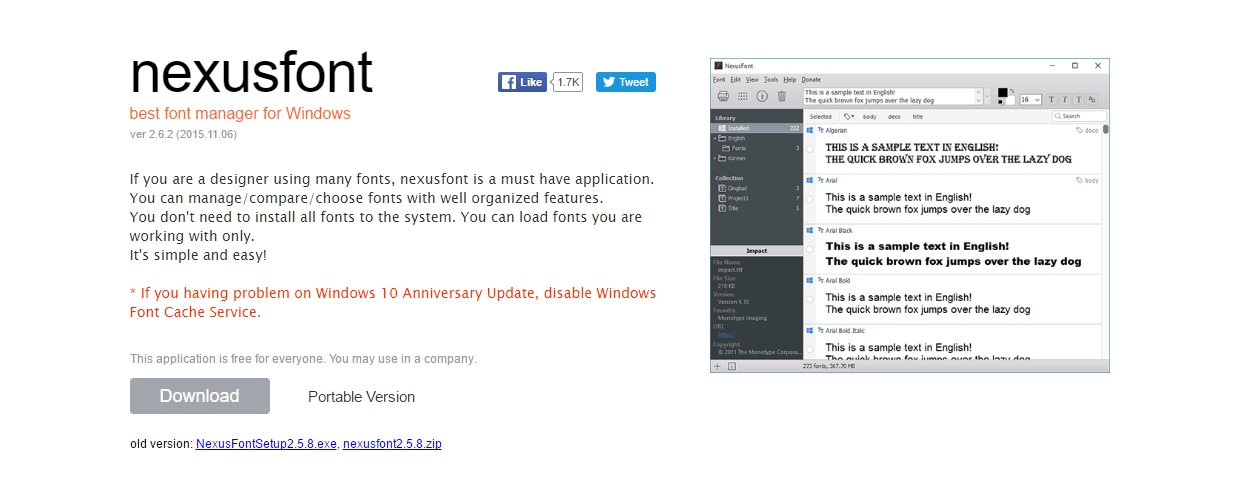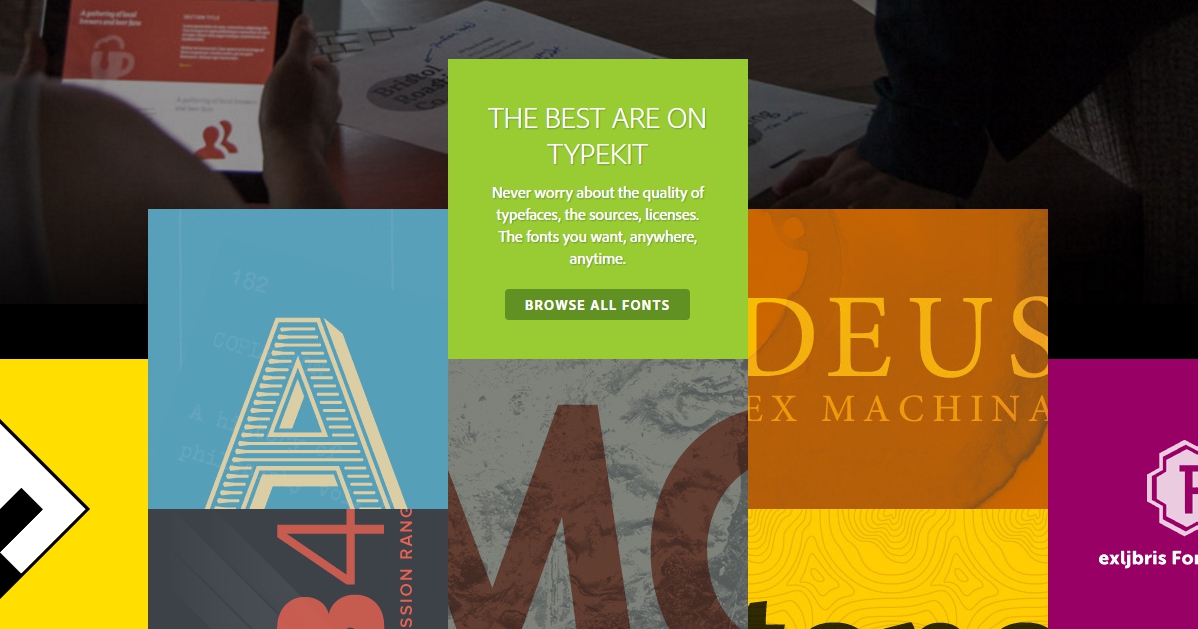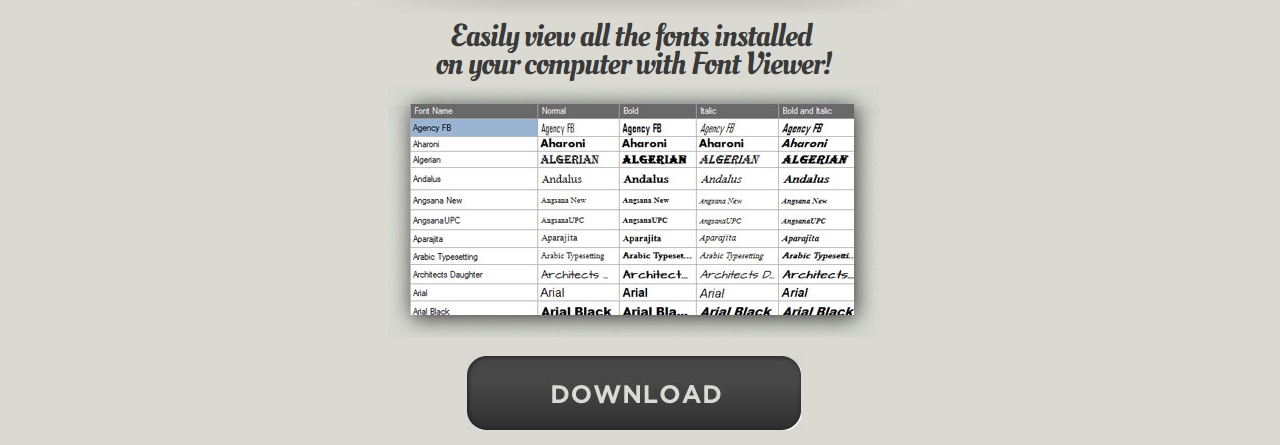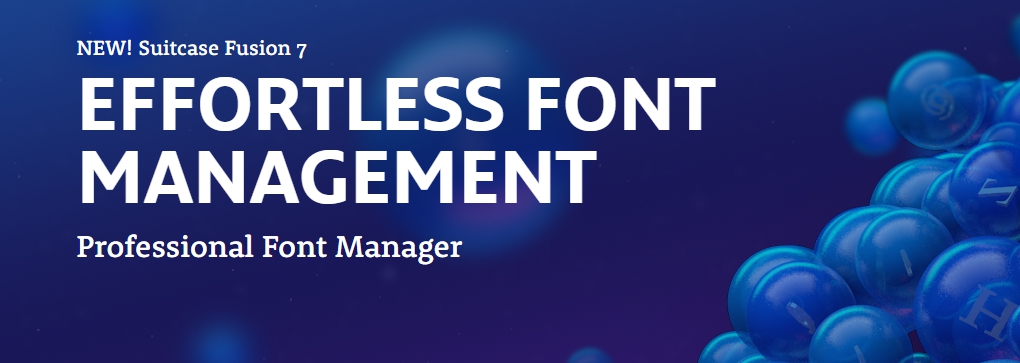Designers tend to store a lot of useful materials: inspiration posts, GIFs, textures, fonts, vector art etc. After a while there are tons of folders and files on computer, but no organization or free space for new ones.
Fonts are the worst of it. Â They crowd up in library so it becomes difficult to find what fonts you actually work with. However, sorting them out is no big help. Neither do you want to delete them. But such excess of fonts not only increases the time you spend on identifying that exact font; it also affects the processing time of the software.
Is there a way to deal with it easily without deleting anything?
Yes, there are a lot of applications and extensions available online. Let us recommend you some of them.
This application is available for both Windows and Mac OS. With its help you can easily preview and separate installed fonts into groups and folders.
Another Adobe extension, it gives you an opportunity to work with licensed fonts and use them in your designs straight from the library.
Represents all installed fonts alphabetically in one tablet and gives you an opportunity to change their names and characteristics as you like.
But me personal favorite is Suitcase Fusion!
It’s compatible with every OS and all design apps you need for work. Plus, apart from having all of the above mentioned functions, it also allows you to backup and sync font libraries. Missing just one font can slow you down, but what if it’s your whole library?
Remember, being organized is a key to success. Care more about the time you waste!