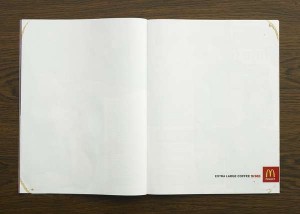 When designing a new template for a design, many graphic designers tend to overlook the potential that white space has to offer. White space is an invaluable tool that can help focus your logo and other projects, while guiding your viewer’s eye toward the elements that are most important. White space comes with many cultural connotations as well, including poshness, exclusivity, and intelligence—three aspects that are just as good in a design as they are in a personality!
When designing a new template for a design, many graphic designers tend to overlook the potential that white space has to offer. White space is an invaluable tool that can help focus your logo and other projects, while guiding your viewer’s eye toward the elements that are most important. White space comes with many cultural connotations as well, including poshness, exclusivity, and intelligence—three aspects that are just as good in a design as they are in a personality!
Use these tips and pointers to effectively illustrate white space in your own projects:
What in the World is White Space?
First off, it’s worth defining “white space,†that way we’re all on the same page. White Space is the space between your design elements. This includes the blank areas between text, the margins around your project, and any other places where you’re transitioning from one piece to the next. Active white space is the void that you intentionally leave behind to influence your viewer’s path through a project, while passive white space is everything that’s left over when you’re through.
What’s the Point of White Space?
White space is considered negative space, or the opposite of active space, which is everything that has a value. Rewritten, white space is the area in-between elements whereas active spaces are things you took the time to design and illustrate, like banners, headers, graphics, and text boxes. If you’re project is nothing but active space, it’ll come across as cluttered and busy. To prevent this, include some leading negative space (that’d be the white stuff) between elements. Make a point to consciously think about how blank areas are influencing the entire work. Are you “cleaning up†the joint by adding an empty area? Then do it! Can you emphasize an important element better by adding some nothing around it? Paint on that white-out, Pilgrim: White space is what you’re design is clamoring for!
Keep Things Tidy
Make sure to keep your margins (which as we’ve already mentioned, are controlled white spaces) even across your project. Uneven lines are never a good thing, and will make your design seem tacky. Similarly, put heaps of negative space where you want a pause in the project. If you have too much white space at the front of a page, viewers will not want to go any further.



