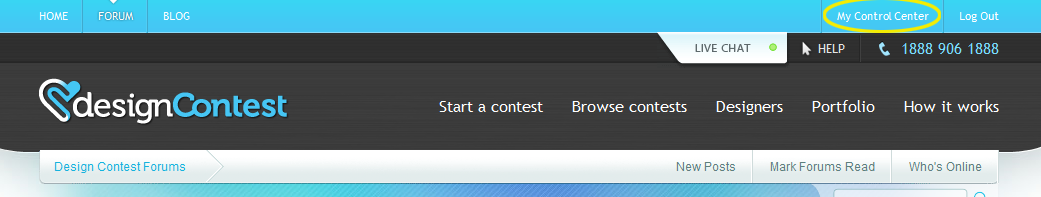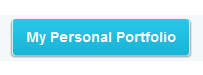If you’re already a registered DC Designer, you’ve no doubt taken a look at your designer profile. Every time you submit an entry into one of our many design contests, that entry automatically appears in your profile. But, now you can also use DesignContest.com to host your personal design portfolio!
If you’re already a registered DC Designer, you’ve no doubt taken a look at your designer profile. Every time you submit an entry into one of our many design contests, that entry automatically appears in your profile. But, now you can also use DesignContest.com to host your personal design portfolio!
In addition to contest entries that automatically appear in your DC portfolio, you now have the option to add additional designs created outside of DesignContest to show all of your work in one location! With the new One-on-One Projects feature, potential clients are viewing your portfolios in search of the perfect designer to hire. Those designers with the most diverse and best portfolios are already being hired, so make sure yours really shows off what you’re capable of.
Go to “My Control Center”:
click on the “Portfolio” tab, and select “My Personal Portfolio” to upload your best work from outside of DC.
Once your designs have been uploaded, you can arrange them in any order you wish by rating them, edit descriptions, and even remove or add more.

If you have any questions about using your new Personal Portfolio, start a thread in the forums – a fellow designer or moderator will be happy to help! And, feel free to add a link to your new portfolio to your email, facebook, or personal web pages to attract more clients!