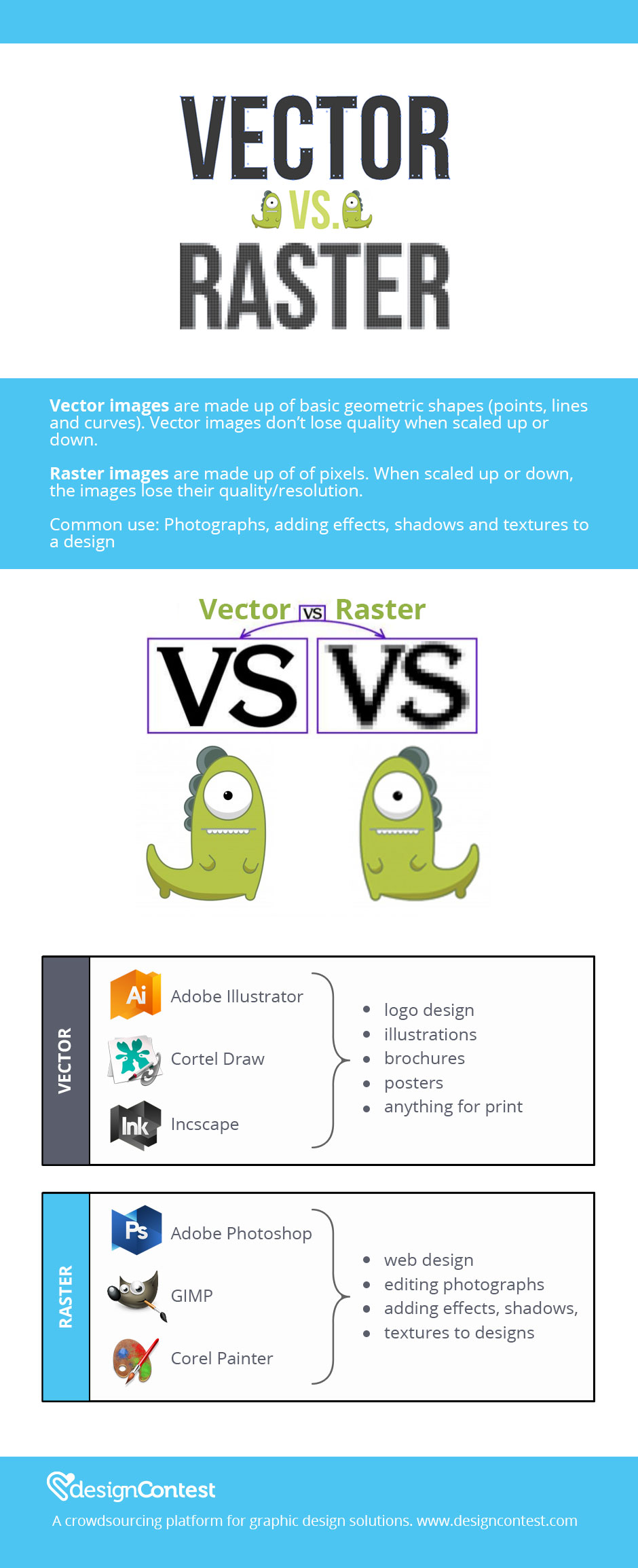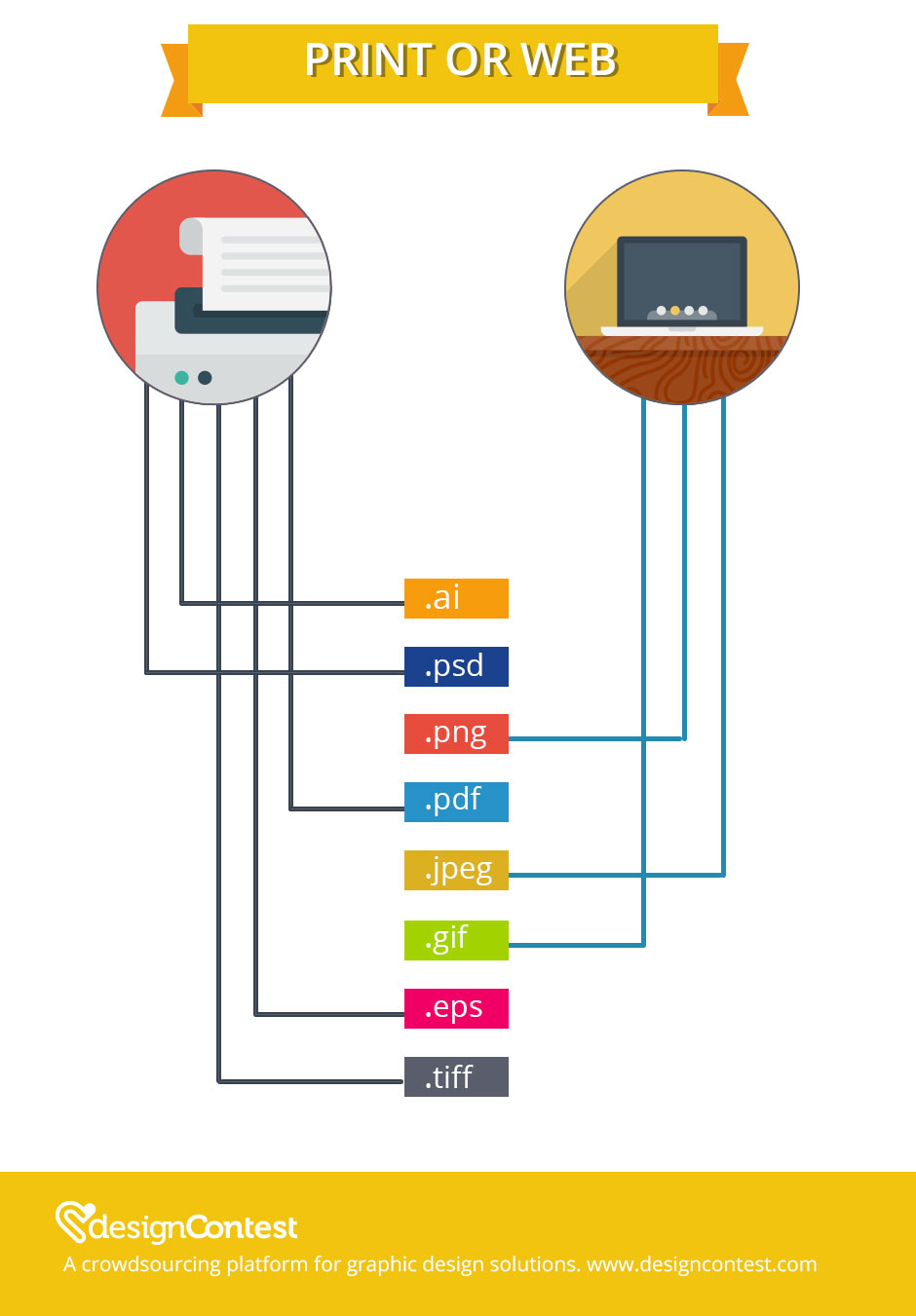Do different file types and file extensions make you nervous? When you see .jpeg, .giff, .png, .tiff and the like, do you get inexplicably anxious because you don’t know which one to use?
If the aforementioned file types make you panic, have no fear, DC infographics are here 🙂
Graphic designers are often required to send vector files of their work for clients . This request is often met with blank stares. If there was one universal file type, our lives would be easier. However, there are unique file types better suitable for different tasks, just as there are always unique approaches to the works you create for different projects.
It is beneficial, if not essential, for both clients and their designers to have a good understanding of the role of different image files; it will ensure your brand is properly represented, and better communication is set in place between clients, designers, developers and printers.Â
Understanding the difference between vector and raster file types is crucial, as all your new knowledge on file extensions will be based on the following concept:
The 3 major vector file types are AI, EPS and PDF; they are editable file formats with unique sets of characteristics. Raster filet types (PSD, JPG, GIF and PNG) are versatile in their usage. Both file types are better suitable for different purposes. The common uses of these file types will help you determine which one is more fitting to your needs.
Scroll through the following infographic – Â this is all the information you’ll ever need regarding file types and extensions.
If you’re still confused or don’t know which file to use, we got you covered!
Which File Extensions Should I Use?
Some file extensions are more suitable for print, others for web use. Depending on your desired outcome, you can choose the following file formats to export or save your work.Â
![Know Your Graphic File Types! [Infographics]](https://dc-prod-blog.sfo2.digitaloceanspaces.com/uploads/2015/09/graphic-design-explained.jpg)